How to find out how much storage space an app is taking up in your Samsung Galaxy Note 4
Do you know how to check and find out how much storage space an particular app is taking up from your phone memory? Or do you know that you can move an app install location from phone memory to your SD card memory? By doing that you can reclaim more storage space in your phone memory.
You can even delete the app data or clear it's cache data as a means to reset the app if in case the app is not behaving normal. This is how you do it.
Step 1 : Go to the "App info" screen.
Step 2 : Go to "Storage" and you will be presented with the storage usage screen and you can do what you want with it.
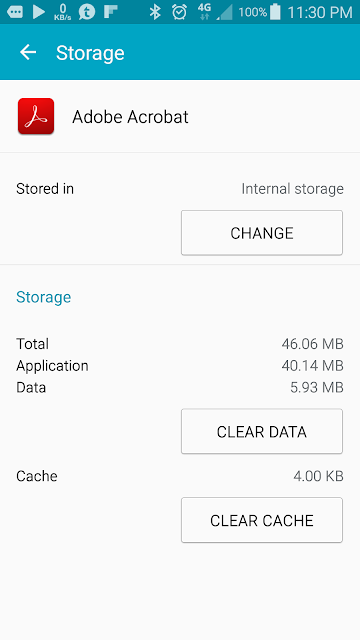



Comments
Post a Comment