Buying D-Link DNS-320L
Since I am using my Android smartphone more than my desktop computer, the role of my desktop computer has reduced to just for storage and backups. I have close to 500GB of personal data in my two HDDs(Hard Disk Drive) which are my personal photos (from trips, events, DSLR, etc), mp3 song albums collected since college years (many hours of ripping from friends CDs) and personal documents.
This gets me thinking of just go and get those 2TB external HDD but I realized that I still need a computer system to access the external HDD. What I want is to directly access my data from my Android smartphone, tablets and netbook. The perfect choice is to get those "Home Cloud Storage" servers. They are basically NAS (Network Attached Storage) made for home users. These servers usually comes with Android app that I can install and use it to access the NAS server wirelessly. They are small, cheap and runs on very low power.
I did a research on the internet and check with my local computer shops for my options. I narrow down my options to two models, D-Link DNS-320L and WD(Western Digital) My Book Live Duo 4TB. Both of the brands offer 2-bay HDD NAS server but D-Link DNS-320L is selling without any HDD whereas WD is selling the whole setup with two HDD. Together with two HDD and D-Link DNS-320L the total price is around the price of WD My Book Live Duo. Basically both options are priced pretty competitive.
I could opt for cheaper HDD to lower the overall cost for D-Link DNS-320L setup but the cheaper HDD are green HDD which are not suitable for NAS server usage especially when they setup for RAID 1 configuration.
I decided to buy D-Link DNS-320L with two 2TB WD RED HDD after comparing and considering features specifically for my use cases.
My preferred features | D-Link DNS-320L | My Book Live Duo 4TB |
Two bay HDD slots | X | X |
Android app | X | X |
RAID 1 | X | X |
USB port for transferring data from USB HDD to NAS. | X | X |
SSH login | X1 | NA |
NFS mount | X | NA |
CIFS | X | X |
FTP | X | X |
Torrent downloader | X | NA |
HTTP/FTP download manager | X | NA |
(1) There is a hack for DNS-320L to enable the SSH login. The hack is known as fun_plug.
Most reviews are right about the user friendliness of setting up and configurations. Below are the reasons I think how to choose which NAS server to buy.
WD My Book Live Duo 4TB
1. You want the easiest to setup and running after buying it.
2. You do not care about what extra features that the NAS can offer because you just need the basic feature of mapping a network drive to your PC or Mac and starts transferring files.
3. You trust Western Digital more than D-Link because they are the expert in storage.
D-Link DNS-320L
1. You are a computer geek and love to thinker around stuffs like this.
2. You need the extra features that D-Link DNS-320L has to offer.
3. A freedom to choose, mix and match HDD brands and storage sizes to go with it.
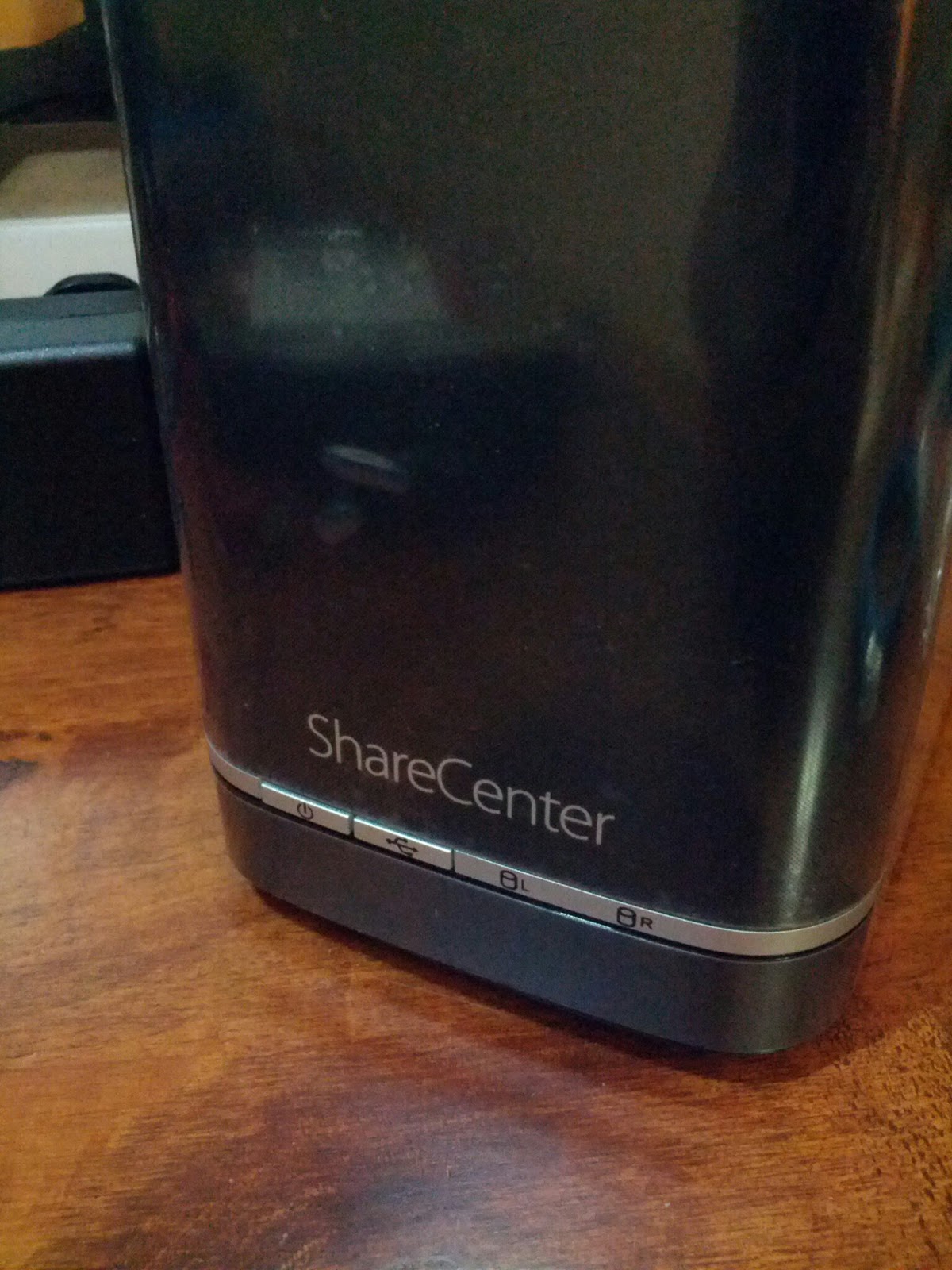








Hi!
ReplyDeleteThank you for your blog!
I buy a DNS320L.... but unfortunately I'm not a geek... I run Ubuntu 14.04 and I'm going crazy with 320L. :-( I'm working hard to solve my troubles with it.
I'm so happy someone be successful !!!!
Simona
You are welcome.
DeleteHi !
ReplyDeleteon Wd's web site they say that wd red 2go dosen't work with DNS 320L
http://www.wdc.com/fr/products/products.aspx?id=810#Tab2&Tab10
It works for you ?
I have a DNS 320L and I'm interesting to buy 2 WD red 2GO...
Pascal
I am running RED drives. Yeah it works for me.
DeleteRunning with two 3TB Red drives. Working fine so far...
ReplyDeleteWill check linux access soon. Will need to enable NFS on the 320L first though.
Good to hear that!
Delete