How to disable keyboard auto correct for Samsung Galaxy Note 4
Having fear of those autocorrect horror stories you read in the internet while sending messages to your friends and family? Here's how you can disable the autocorrect function for Samsung Galaxy Note 4.
Video
Screenshots
Step 1 : Pull down the notification panel from the top and tap the settings icon.
Step 2 : Go to "Language and Input".
Step 3 : Go to "Samsung Keyboard".
Step 4 : Go to "Auto replace".
Step 5 : Disable the "Auto replace" setting.
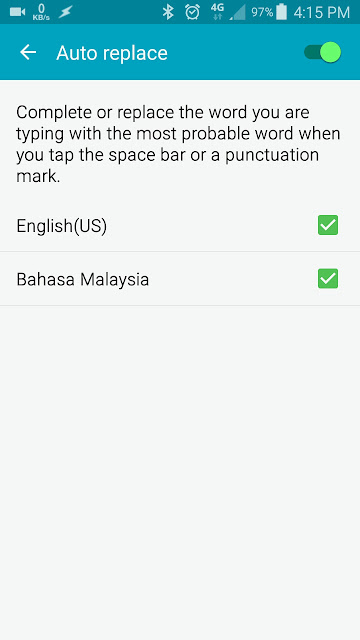







Comments
Post a Comment