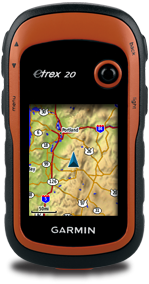REI Video: Ten Essentials for Hiking
These are the ten essentials that you should have for a hiking trip as recommended by REI. Watch the video to get what these ten essentials are about. The ten essentials should give you an idea of what you should be packing for a hiking trip even for a day trip. Navigation Sun protection Insulation (extra clothing) Illumination Fire Repair kit & tools Nutrition (extra food) Hydration (extra water) Emergency shelter First aid supplies REI Video: Outdoors and Recreation Online Training Videos for Outdoor Gear and Equipment References or Credits: REI Video: Outdoors and Recreation Online Training Videos for Outdoor Gear and Equipment INDEX PAGE