How to install malfreemaps into Garmin eTrex 20
Malaysia and ASEAN Free Maps Project Forum (malfreemaps) provides a very comprehensive free Garmin map of Malaysia and Singapore for Garmin GPS devices. Malfreemaps works perfectly well on Garmin eTrex 20. I am sure this also applies on the Garmin eTrex 30 unit as well.
Steps:
References or Credits:
Steps:
- Download the map package from malfreemaps forum site.
- Refer to their installation guide provided on the download thread on how to install and copy the IMG map file into your Garmin eTrex 20.
References or Credits:
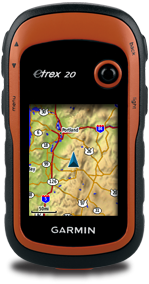



Comments
Post a Comment