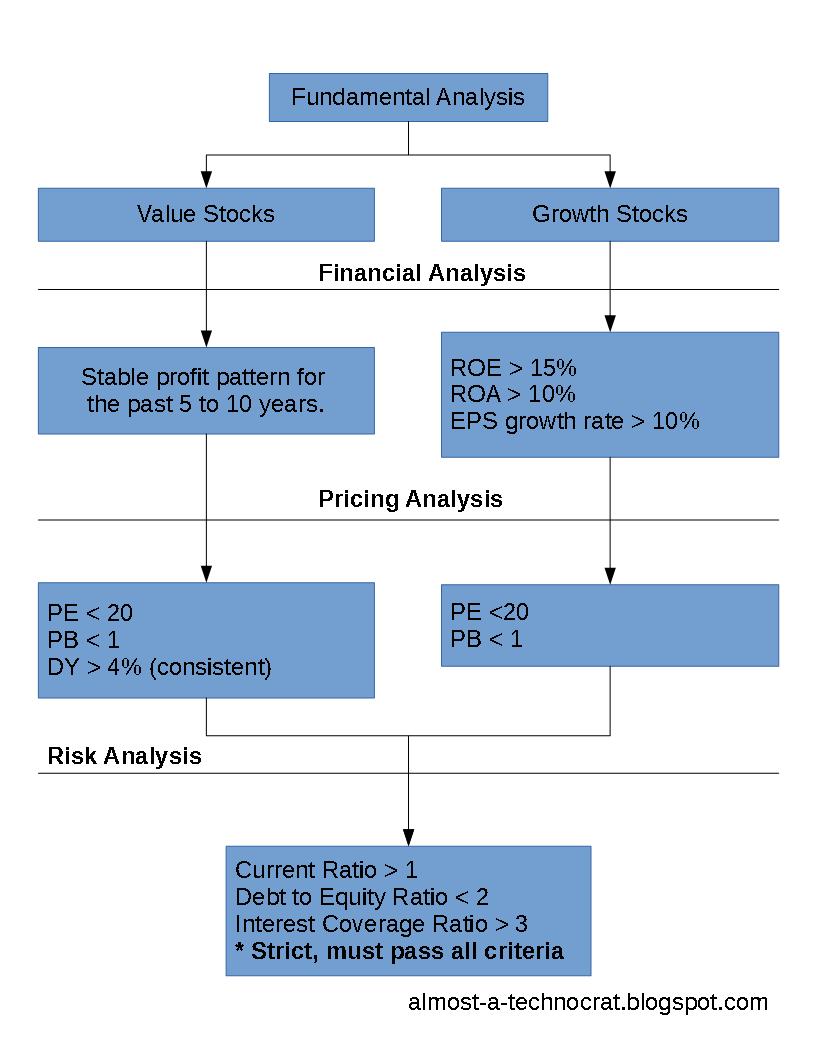How to place Adsense ads inside Blogger post

This is how you can insert or place Adsense ad unit inside a Blogger post content. This method uses the Blogger jump break to determine where to place the ad unit. So decide where you want to insert your jump break as it will also determine where your ad will appear. This method will work for both responsive and non-responsive ads too. If you are reading this from my frontpage, go ahead and click the "Read More" link and you can see my demo. Step 1 In your Blogger account, go to Template > Edit HTML Step 2 Click anywhere in the template code and Ctrl+F to bring up the search box. Search for " </body> " text. Step 3 Copy and paste the code below into the template codes before the " </body> " text. <!--**********************************--> <!-- Within Content Adsense Ads:Start --> <!--**********************************--> <b:if cond='data:blog.pageType == "item"'> <script src='http://ajax.goog...