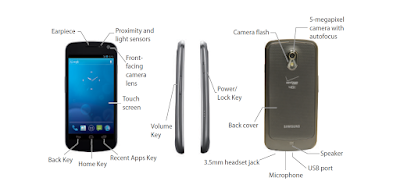How to removed synced Picasa photos from Samsung Galaxy Nexus photo galery
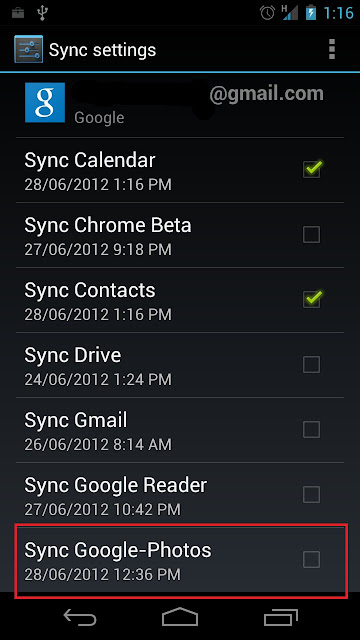
When i got my Samsung Galaxy Nexus, the first thing i did was to add my Google account into the Android OS and synchronized all my Google data such as contacts and Gmail. Little did i know that the Android OS also sync all my Picasa Web Albums photos into the photo gallery application. I don't need the photos from my Picasa Web albums to be in my Galaxy Nexus so i need to delete the synced photos. This is how to do it: Goto Settings > Accounts & Sync > {your Google account} Disable "Sync Google-Photos" setting. Goto Settings > Apps > All (tab) > Gallery Tab "Clear data" button. You will get a warning message but don't worry just continue as its going to clear the synced data. Fig 1 : Disable Google photos sync Fig 2 : Access Gallery application info Fig 3 : Clear Gallery application data Now i have disable the sync of the photos and also clear or deletes the synced photos from my Galaxy Nexus photo gallery. INDEX PAGE